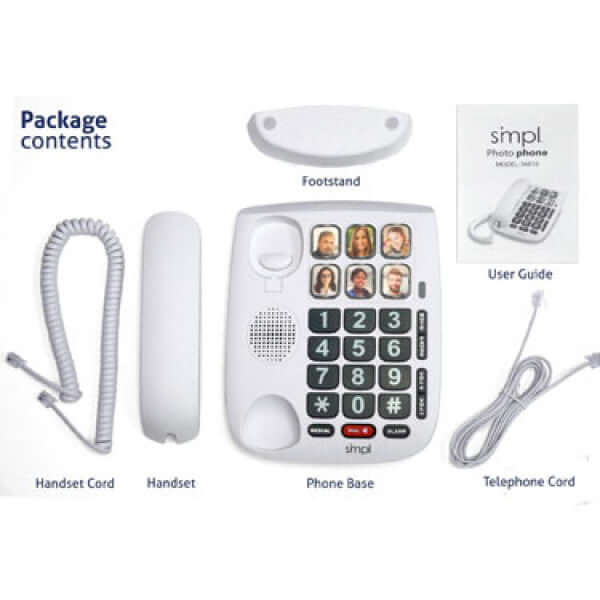Please note that the product image is for illustrative purposes only and may not accurately depict the available quantity or size of the product.
Product Details
- Items must be returned in the unit of measure in which they were purchased. Partial case returns will not be accepted.
- This supplier accepts return of new, unused items in their original, sealed internal packaging, in re-saleable condition.
- No returns will be accepted after 30 days from purchase date.
- Exceptions are noted in the product description.
- Contact Customer Service at 888-746-2107 Monday - Thursday 9 AM ET - 7 PM ET, Friday 9 AM ET - 5 PM ET for a Return Merchandise Authorization number and return address.
- No returns under $69 in product value
- Our complete return policy is available here.
You may also like
Recently viewed